1. Copy the full message (include the sender name/number/address and any links).
2. On this page, go to the big white content box.
3. Paste the message.
4. (Optional) Add quick context (e.g., “Came from unknown number claiming delivery issue”).
5. Click Queue.
6. When you’re ready, click Analyze for Scams to run all queued items.
1. Open the suspicious email in your mail app.
2. Click Forward.
3. In the To field, enter scan@mg.scanthisscam.com.
4. (Optional) In the subject, add a short label like: Scan Request – Invoice from Unknown Sender.
5. Do not edit the body—leave all links, images, and attachments in place so we can analyze them.
6. Click Send.
1. Gather your file (max 10 MB). Supported types:
- Documents: .pdf, .doc, .docx, .txt
- Images: .png, .jpg, .jpeg
- Audio: .mp3, .wav, .m4a
- Emails: .eml, .msg
2. Either:
- Drag & drop the file directly into the white content box, or
- Click the Upload button in the top-right corner of the content box to browse and select a file.
3. Confirm the file name appears in the preview area of the box.
4. Click Queue.
5. When ready, click Analyze for Scams to run all queued items.
 Scan This Scam
Scan This Scam